Email Marketing For ECommerce : Getting Started
You have your Shopify store, you want to set up email marketing. So what’s the process
Ecommerce Email Marketing is the difference between long term success or failure
Email Marketing for Ecommerce is the difference between success or failure
Picture this, you have a Shopify or other ECommerce store, you’ve tirelessly crafted your product selection, pricing strategy, researched your target audience, set up your social media ads and you’re at the stage where sales are finally coming in.
Your store is growing and life is good, but then….
Bam!
Facebook/Instagram change their algorithms or your ad accounts get banned.
More than half of your sales and revenue is gone, in the time it takes to adapt or get your account unblocked you’ve lost a massive amount of your monthly reccuring revenue (MRR) you competitors have gained market share and you’ve lost 6 months of progress, or even lost your business entirely?
Does this sound familiar or is this a concern of yours? So many shopify and other ecommerce stores are leaving their entire business and livelihoods to the mercy of the big tech companies! This is where email marketing for ecommerce comes to the rescue!
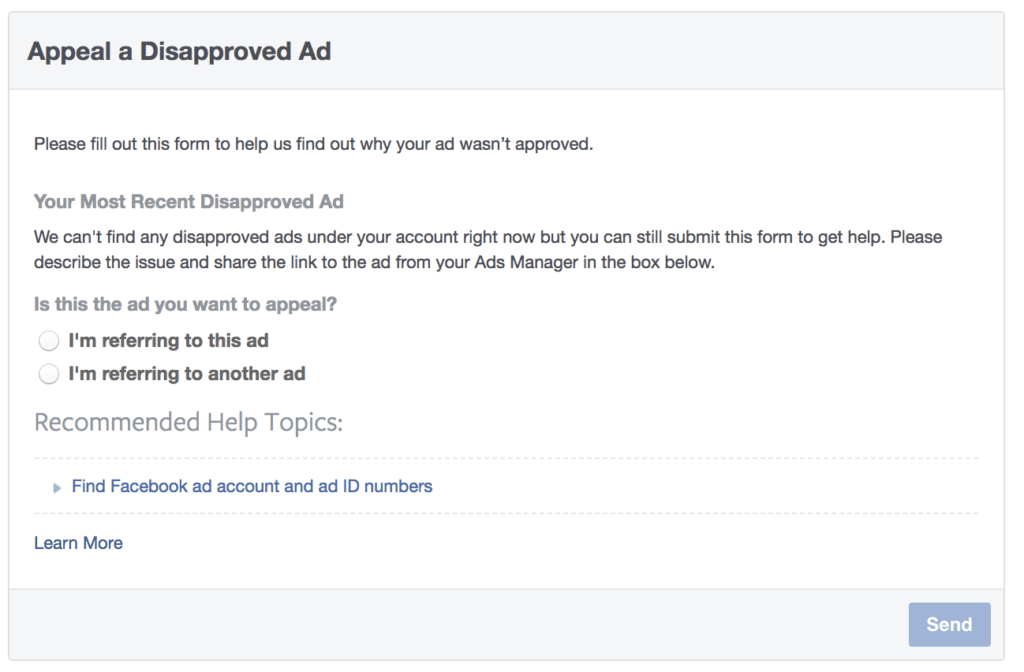
Does this look familiar?
Take control of you ecommerce store back!
On social media, none of your lookalike audiences, saved audiences, pixel data are actually yours and they reserve the right to remove this at any time, potentially costing you YEARS of valuable data, the solution to this?
Take control of your data so you own it, if it’s yours no one can take that away from you ever.
This is where email marketing for Ecommerce comes in! Any customer data, purchase history, email addresses, it’s all yours forever.
Ecommerce Email Marketing Step 1: Set up your Klaviyo account
There are several email marketing tools you could use for your online store, you can obviously trial as many as you like to find one that you like, we use and recommend Klaviyo. It has by far the best audience segmentation abilities and flows.
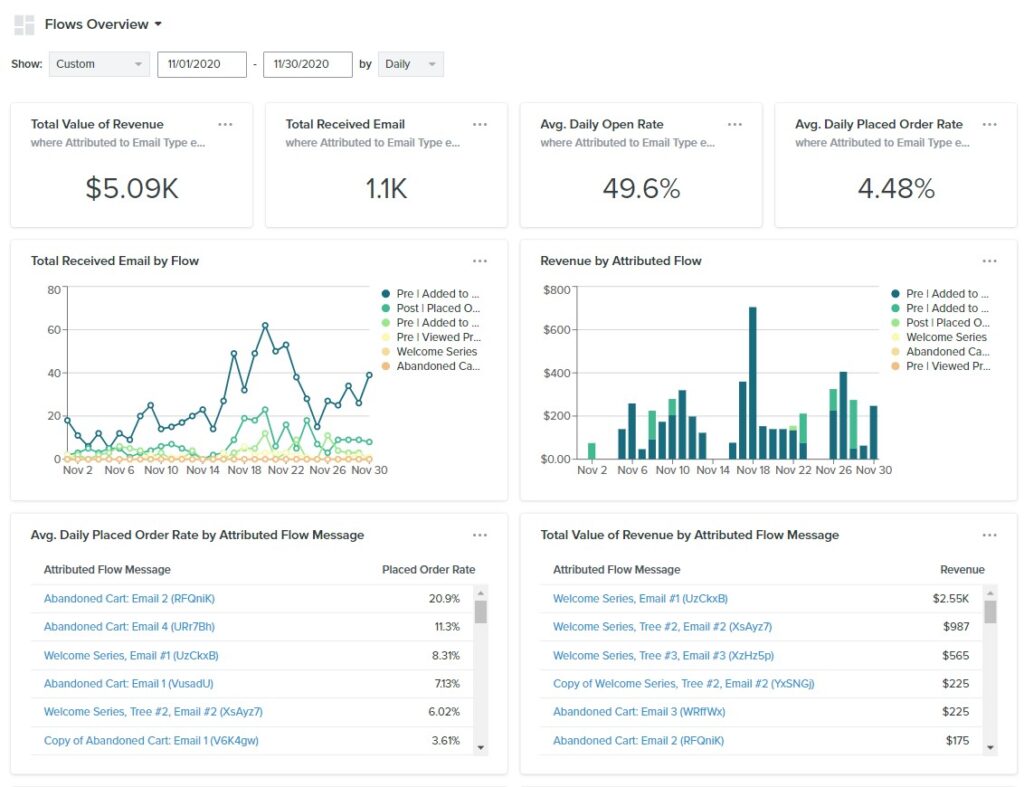
Ecommerce Email Marketing Step 2: Set up your four basic flows
There are limitless combinations of email flows that you can build, once you have a thorough understanding of your email list, how they behave and what segments respond to what stimuli, you can truly create a self feeding sale generating machine.
But to start with, the four basic flows are great to generate reliable sales and help you understand your email list.
The four basic flows are:
- Welcome Series
- Abandon Checkout
- Thankyou flow
- Customer Winback
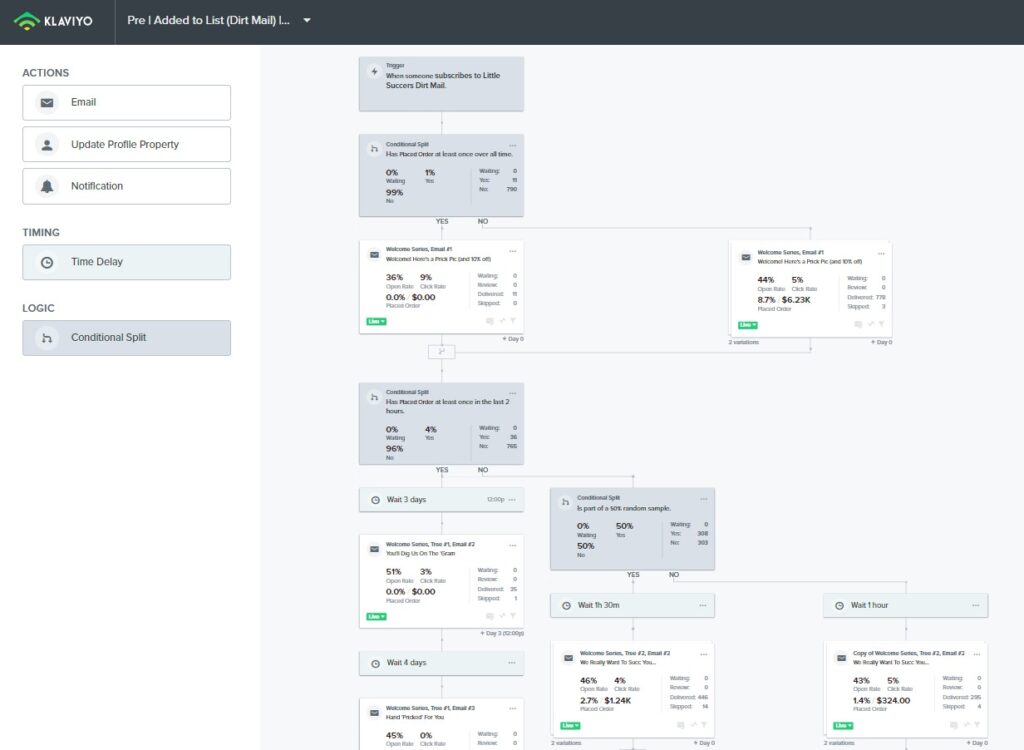
Each flow is summarised below:
Welcome Series
Abandon Checkout
- They get distracted and forget
- They’re looking at other products
- Last second change of heart (cognitive dissonance)
Often, all they need is a reminder that they ‘ve left their product behind and that will be all they need, for later emails in the flow discounts or shipping offers can also be effective.
Thankyou Flow
- One for first time purchases
- One for repeat purchases
As usual, A/B test everything to find what works best for you, but what we find usually works is a blank HTML email, addressed from the owner of the business rather than the brand themselves and personally thanking the customer and welcoming feedback.
Give the customer a truly special experience!
Customer Winback
The customer winback flow is more of a long term thinking strategy, one of the main drivers of ecommerce store success is long term customer repeat purchase behaviour, the customer winback flow is designed to not let any customers go until it’s absolutely clear that they are not going to purchase with you again and keeping them on your email list will do more harm than good.
This flow also depends on the knowledge of your customer base:
- How often do typical customers repeat purchase (if at all)
- How often do your VIP/best customers repear purchase
- What is the typical use/lifecycle of many of your products?
After that, you can create a segment targeting users that are at risk of being lost to the business, whether this be no purchases in 3 months? 6 months? Use the data on your end to decide.
You can see over 14 more types of flows here.
Ecommerce Email Marketing Step 3: Segment your audience
What’s the difference between a $100k/year Shopify store and a 300k/year Shopify store?
Segmentation!
Segmentation is separating your email list based on pre-determined factors, it is one of the most powerful weapons in your store’s marketing arsenal, which makes it even more of a mystery as to why so many ecommerce stores don’t use it!
Repeat after me “blanket newsletter sends are poison”
For example, if you have a new product release that would appeal to women, but would have little appeal to men, you can target your female customers, or if you have a specific product that appeals to customer who have purchased a similar product before.
Both these examples highlight the power of segmentation, other examples of segmentation include:
- Gender specific
- Previous products bought
- Frequency of purchase
- Value of purchase
- Geographic location
- Time since last purchase
- time since last email open
This is only a small sample of an endless amount of possibilities, Klaviyo also has some helpful content here
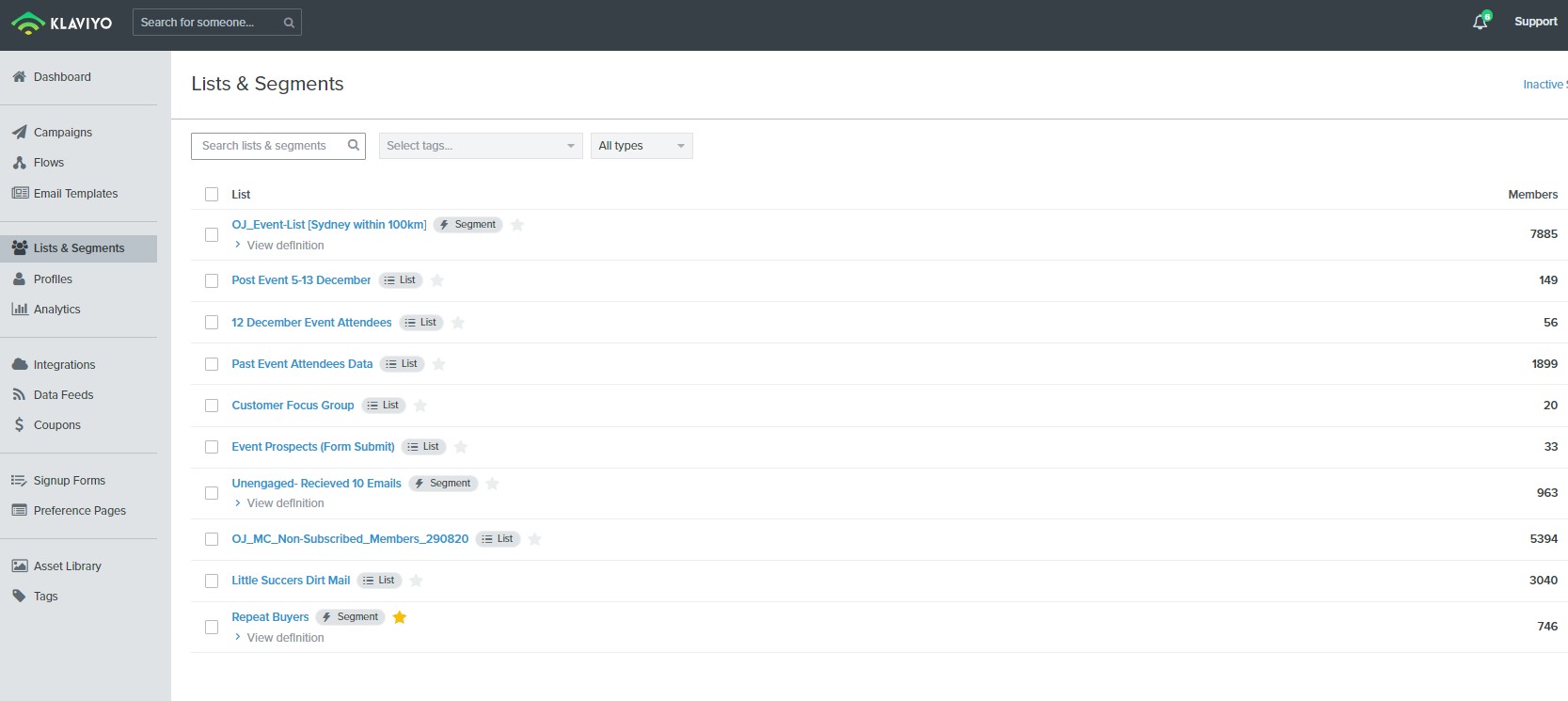
Ecommerce Email Marketing Step 4: Start sending campaigns!
Again, repeat after me “blanket newsletter sends are poison”
Now that we have that out of the way, it’s time to start sending campaigns!
Campaign ideas can include:
- Real Holidays e.g. Christmas, Mother’s Day etc
- “Fun” Holidays e.g. International Chees day
- New product launches
- Charity sales e.g. “5% of each sale going to charity”
How often should I send email marketing campaigns?
Ecommerce Email Marketing Step 5: Optimise!
Now that you have read how to set up basic email marketing for your ecommerce store, it’s time to think long term.
Optimising is all about testing, testing and more testing to ensure you know exactly what your customers respond to and exactly how to get the best sales.
Items you can split test include:
Flows
- Time between trigger and first email
- Time between emails
- Amount of emails in flow
- Behavioural triggers
Campaigns
- Type of incentives e.g. discounts, shipping etc
- Occasions for campaign e.g. holidays
- Amount of emails in campaign
- Which segments with which campaigns
Both
- Send time
- Headlines
- Sub-headlines
- Body copy
- Images/GIFs/Videos
- Design
- Send time
- “From”
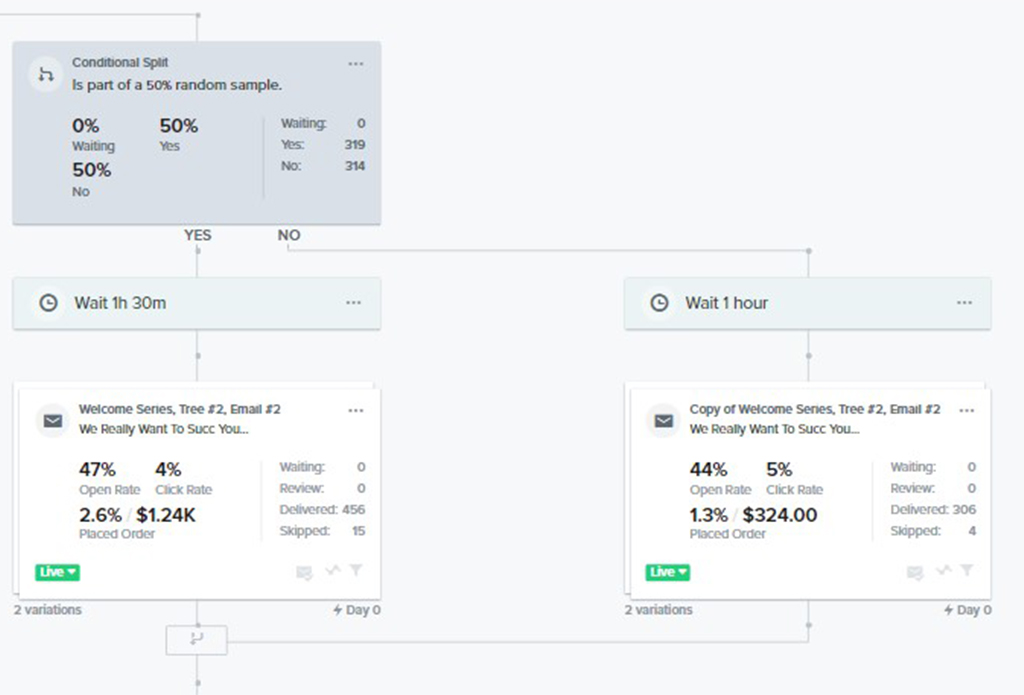
Now get to work
Simply follow the steps outlines above, check out our other articles detailing how to get your own ecommerce email marketing strategy started or send us a message, we’re more than happy to hand out some quick advice!
